Easiest way to run iTunes on Windows server
EasyTunesAsService (discontinued)
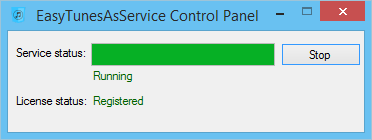
Please note that item is discontinued and not supported anymore, compatibility with latest versions of Windows and iTunes is not guaranteed
- Autostart iTunes at boot time as Windows Service
- iTunes is started after reboot even if no user logged in
- Works without sound card
- Works in virtual environments
System requirements
- .NET Framework 4.5 or newer (download link)
- 32 or 64 bit operating system from the list:
- Windows XP SP2, Vista, 7, 8, 8.1, 10
- Windows Server 2003, 2003R2, Home Server, 2008, 2008R2, 2012
Configure and run in minutes!
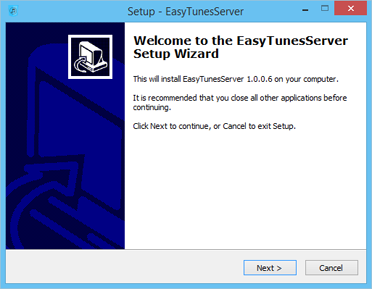
1. Download and install application
Install and run the application. Installer can be downloaded here:
EasyTunesAsService:
Download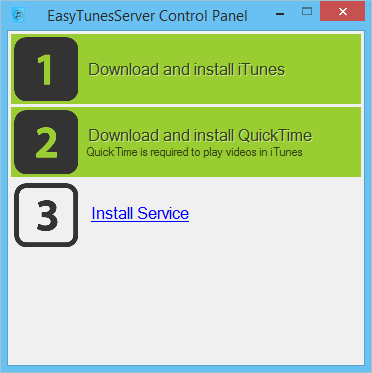
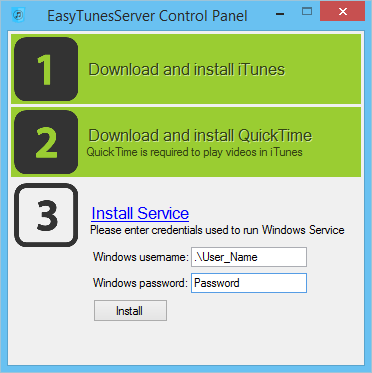
3. Install Service
Enter username and password you typically use to run your iTunes application
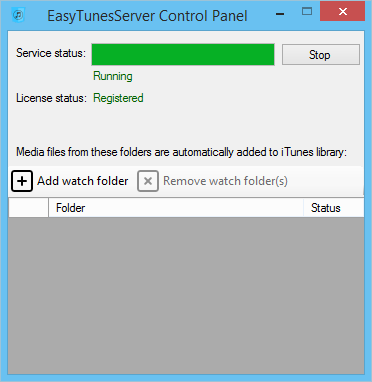
4. Enjoy!
iTunes will be autostarted as Windows Service at boot time. You can use Control Panel to monitor service status, start/stop and run iTunes in interactive mode, add/remove folders to monitor (EasyTunesServer only)